Enhancing the Google Page speed of your website is pivotal in today’s digital landscape.
Page speed not only influences user experience but also plays a crucial role in determining your website’s search engine ranking.
When your web pages load quickly, visitors are more likely to stay engaged, leading to lower bounce rates and increased conversions. Google’s PageSpeed Insights tool evaluates your website’s performance and offers valuable suggestions for improvement.
In this guide, we’ll explore various strategies to boost your website’s How to improve the Google page speed of a website?
Steps to Enhance Your Google PageSpeed Score
Let’s delve into the practical steps you can take to improve your website’s PageSpeed score, thereby enhancing overall user satisfaction and optimizing your digital presence:
Avoid Unnecessary Redirects
Redirects, the process of sending users from one webpage to another, can be frustrating and detrimental to your website’s speed.
Minimize their use, as they can slow down your site.

Implement Compression
To improve loading times, consider using compression tools or algorithms to reduce the size of your files.
Smaller image files and formats like WEBP can be particularly helpful.
Minify CSS, HTML, and JavaScript
Minification involves removing redundant elements from files. Whether done manually or with tools, it results in smaller files that load faster.
Leverage Browser Caching
Browser caching allows certain website files to be stored on users’ devices, reducing the need for repeated downloads and enhancing your website’s speed.
If you’re using WordPress, plugins can simplify this process.
Eliminate Render-Blocking Resources
Identify and address resources, such as images and videos, that block content rendering until they are fully loaded. Utilize tools like PageSpeed Insights and Core Web Vitals reports to identify and resolve issues.
Utilize a Content Delivery Network (CDN)
A CDN optimizes your website’s performance by distributing content to servers worldwide, ensuring faster access for users, regardless of their location.

Consider AMP (Accelerated Mobile Pages)
AMP is a mobile-focused solution designed to accelerate website loading on mobile devices.
It can be implemented without significant website alterations, making it a convenient choice.
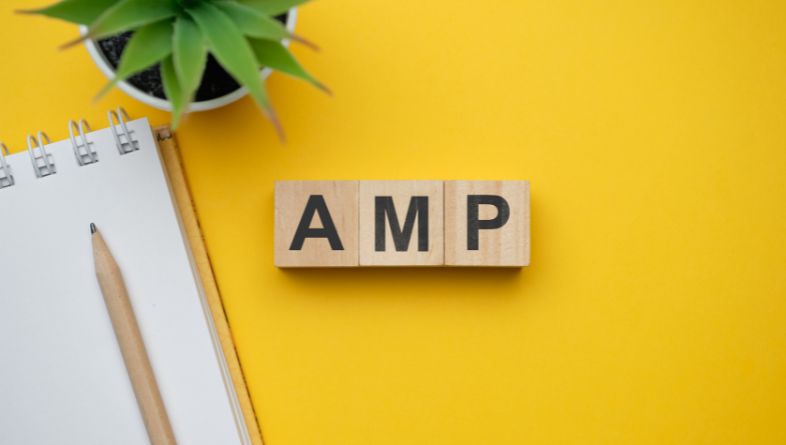
Select Speed-Optimized WordPress Themes
WordPress themes can impact your website’s speed significantly. Choose themes designed for efficiency to maintain a speedy website.
Enhance Server Response Time
Factors affecting server response time, such as server type and hosting provider, should be optimized to minimize delays.

Eliminate Render-Blocking JavaScript and CSS
Removing elements that obstruct content rendering can improve the overall loading experience.
Consider HTML tags, minification, and asynchronous loading to resolve these issues.
Long-Term Considerations
Regularly keeping an eye on how your website performs is super important. Tools such as Google PageSpeed Insights can give you really helpful information about how fast your site loads and how well it’s doing.
And don’t forget about Core Web Vitals (CWV)! They give you a good overall picture of how users experience your site.
Making your website faster is something you’ll always be working on, but these tips are a great place to begin. Faster websites don’t just make users happier, they also help your site rank better in search engines, making sure you stay ahead of the competition and keep things user-friendly.
FAQs about How to improve the Google page speed of a website?
What is Google PageSpeed, and why does it hold significance for my website?
Google PageSpeed serves as a metric that gauges the speed at which your website’s pages load.
Its importance lies in the fact that it has a substantial impact on both user experience and your website’s position in search engine rankings. When your web pages load quickly, it contributes to a positive user experience and can lead to higher search engine rankings.
How can I determine my website’s current Google PageSpeed score?
To assess your website’s Google PageSpeed score and gain access to valuable optimization recommendations, you can utilize Google’s PageSpeed Insights tool.
This tool provides insights into your website’s performance and offers suggestions to enhance its speed and user experience.
What are some common factors that influence page speed?
There are several factors that can affect the loading speed of a webpage. These include the size of images used on the website, the number of HTTP requests made, the presence of render-blocking scripts, the response time of the website’s server, and the level of optimization in the website’s code.
How can I enhance page speed through image optimization?
To improve page speed through image optimization, you can employ various strategies.
These include using compression tools to reduce image file sizes, selecting suitable image formats like WebP, specifying image dimensions appropriately, and implementing lazy loading, which defers the loading of images until they are needed.
What is browser caching, and how does it contribute to improved page speed?
Browser caching is a technique that involves storing specific files from your website on users’ devices.
This practice helps reduce load times when users revisit your site because their browsers can retrieve certain files from their local cache instead of downloading them again.
Browser caching is a valuable method for enhancing page speed and overall user experience.
Why is addressing render-blocking JavaScript and CSS important?
Eliminating render-blocking scripts and styles is crucial because they can cause delays in displaying website content.
By either removing or loading them asynchronously, you ensure a faster and smoother user experience.
Is it advisable to implement a Content Delivery Network (CDN) for my website?
Utilizing a Content Delivery Network (CDN) is highly recommended as it significantly enhances page speed.
CDNs work by distributing website content through servers located closer to your website visitors, which is especially advantageous for global audiences seeking faster access to your content.
How does Google’s Core Web Vitals update impact my website’s page speed?
Google’s Core Web Vitals update, introduced in mid-2021, places a strong emphasis on user experience, including the loading speed of web pages.
Complying with these vital metrics can have a positive effect on your website’s search engine rankings, making it a crucial aspect of SEO.
Are there specific optimizations for improving page speed in WordPress websites?
Absolutely, WordPress users have several options to optimize page speed effectively.
This includes implementing caching plugins, selecting themes designed for fast loading, and managing plugins efficiently to reduce resource overhead and enhance website performance.
In Conclusion
To put it simply, improving your website’s Google PageSpeed isn’t just about the technical stuff. It’s crucial for giving users a smooth experience and staying ahead in the online game.
By tackling things like optimizing images, cutting down on HTTP requests, and getting rid of elements that slow down rendering, you can make your site load a lot faster.
Especially with Google making page speed a big deal in their Core Web Vitals update, it’s important to keep an eye on it and keep things running smoothly. This way, your site stays speedy and user-friendly.
Making speed a priority isn’t just about keeping visitors happy; it’s also about staying competitive in the digital world that’s always changing.
If you want to learn more about our company, just go to our ‘About Us‘ page. If you have any questions, you can contact us anytime. And if you’re curious about our SEO services, click the link we gave you to find out more.








